Apple has just announced they’re making another one of their older iPhone models obsolete – here’s what it means if yours is on the list.
Trying to keep up with the constant release of new iPhone models is tiring. It barely feels like months after update your mobile and the tech giant are already unveiling a newer – and even flashier – model.
Maybe you’re tempted to jump off the never ending iPhone rat race and make do with your current phone? It may get a bit laggy after a couple of years, and the battery isn’t what it used to be, but at least you’ll be saving money, right?
Well, unfortunately, the make do and mend approach also has a shelf life, as Apple is consistently making older handsets ‘obsolete’.

What happens when a phone becomes obsolete
As dramatic as it sounds, your phone won’t just explode into a cloud of smoke when it becomes obsolete.
It just means that you’ll be screwed if your phone does end up breaking, as Apple won’t be carrying the parts to fix it anymore.
“Products are considered obsolete when Apple stopped distributing them for sale more than 7 years ago,” an explainer on the Apple website reads.
“Apple discontinues all hardware service for obsolete products, and service providers cannot order parts for obsolete products.”
Of course you could always try and order the parts and fix it yourself or take it to a third party repair shop, but you’ll be on your own if something goes wrong.
What phones are now on the list?
A general rule of thumb is that a product usually becomes obsolete around 10 years after it was made, with the current list of obsolete models being:
- iPhone
- iPhone 3G (China mainland) 8GB
- iPhone 3G 8GB, 16GB
- iPhone 3GS (China mainland) 16GB, 32GB
- iPhone 3GS (8GB)
- iPhone 3GS 16GB, 32GB
- iPhone 4 CDMA
- iPhone 4 CDMA (8GB)
- iPhone 4 16GB, 32GB
- iPhone 4 GSM (8GB), Black
- iPhone 4S
- iPhone 4S (8GB)
- iPhone 5C
- iPhone 5S
- iPhone 6 Plus
What phones are set to join the list?

If you’re the owner of an iPhone 6, you might want to look at your upgrade options.
Released back in September 2014 (16, 64 and 128GB models), the phone has been classed as a vintage model for a number of years – but it would appear it’s time is up.
While it is yet to be officially added to the obsolete list on Apple, reports in The Sun and MailOnline suggest its heading that way.
Might be time to treat yourself to a new phone.

While a flashy new phone might seem to be getting constantly released, you might have chosen to stick with your trusty one.
Or, perhaps you buy your devices second-hand or was given an old one by a family member to save some cash.
Because let’s face it, it can be pretty expensive to try and keep up with the latest iPhones and Androids. Plus, if yours isn’t broken, why fix it?
Well, that could be just the problem as Apple has declared one of its popular iPhones is now ‘obsolete’. So, if it does break, it will stay broken.
That’s because once a product hits its tenth birthday, the tech company can no longer order repair parts for it.

You might be using an ‘obsolete’ device. (Artur Debat/Contributor/Getty Images)
And recently added to its ‘obsolete list’ is the iPhone 5s. A pretty iconic model if you ask me. The customer service site explains: “Apple discontinues all hardware service for obsolete products, and service providers cannot order parts for obsolete products.”
The ‘iPhone products obsolete worldwide’ list also includes the iPhone 6 Plus.
The iPhone 5s was released back in 2013 and offered users a big boost to its camera compared to the standard iPhone 5.
All the iPhones on this list are:
- iPhone
- iPhone 3G (China mainland) 8GB
- iPhone 3G 8GB, 16GB
- iPhone 3GS (China mainland) 16GB, 32GB
- iPhone 3GS (8GB)
- iPhone 3GS 16GB, 32GB
- iPhone 4 CDMA
- iPhone 4 CDMA (8GB)
- iPhone 4 16GB, 32GB
- iPhone 4 GSM (8GB), Black
- iPhone 4S
- iPhone 4S (8GB)
- iPhone 5C
- iPhone 5S
- iPhone 6 Plus

There’s a list of ‘obsolete’ products. (Costfoto/NurPhoto via Getty Images)
So, basically, if you’re still holding on to one of these iPhones, you’re f**ked if it breaks because Apple won’t be able to help you.
According to the company, products are considered obsolete when it stopped distributing them for sale over seven years ago.
Most iPhones tend to receive between six and eight years of software support, and they tend to become obsolete long after they stop receiving updates.
It’s not just iPhones either with MacBooks, iMacs, iPads, iPods and Apple Watches also running their course.
Before a device does become obsolete though, they’re considered ‘vintage’.
The support site explains: “Products are considered vintage when Apple stopped distributing them for sale more than 5 and less than 7 years ago.”
No iPhones are currently considered ‘vintage’ but some Mac desktops and laptops are.
But either way, it might finally be time to update your old banger iPhone.

Let’s be honest, once you’ve chosen a make of phone, you tend to stick loyal to it. The thought of changing over seems mad.
And then once you have got your trusty device, you might hold on to it for a couple of years.
Maybe you’re still using the Android your mum gave you five years ago after your old one broke. Or perhaps you’re holding on to your ancient iPhone because you can’t be bothered splashing out on a newer model.
But if you’ve been holding on for too long, there’s a chance your phone could be on Apple’s ‘death list’.
The tech company recently declared one of its popular iPhones as ‘obsolete’ and it joins a whole list of others.
.jpg)
Your iPhone could be obsolete. (Getty stock image)
Basically, if your phone gets given this title it means that if it does end up breaking, it will likely stay broken.
Once an Apple product reaches its tenth birthday, the company can no longer order repair parts for it – making it totally obsolete.
Recently added to the list is the iconic iPhone 5S which was released back in 2013.
The full list of ‘iPhone products obsolete worldwide’ is as follows:
· iPhone
· iPhone 3G (China mainland) 8GB
· iPhone 3G 8GB, 16GB
· iPhone 3GS (China mainland) 16GB, 32GB
· iPhone 3GS (8GB)
· iPhone 3GS 16GB, 32GB
· iPhone 4 CDMA
· iPhone 4 CDMA (8GB)
· iPhone 4 16GB, 32GB
· iPhone 4 GSM (8GB), Black
· iPhone 4S
· iPhone 4S (8GB)
· iPhone 5C
· iPhone 5S
· iPhone 6 Plus

So, if you’re still holding on to one of those iPhones, you’re pretty much f**ked if it breaks because Apple won’t be able to help you out.
The customer service site explains: “Apple discontinues all hardware service for obsolete products, and service providers cannot order parts for obsolete products.”
According to the tech company, its products are considered to be obsolete if it sopped distributing them for sale more than seven years ago.
Most iPhones typically receive between six and eight years of software support, and they usually end up becoming the dreaded ‘obsolete’ long after they stop receiving updates.
And it’s not just iPhones on these lists either with MacBooks, iMacs, iPads, iPods and Apple Watches also running their course.
So, if you’re reading that list and realising your iPhone is an absolute certified banger, it might be time to finally think about an upgrade.
Featured Image Credit: Getty stock image/Jakub Porzycki/NurPhoto via Getty ImagesTopics: Apple, Technology, iPhone, Phones
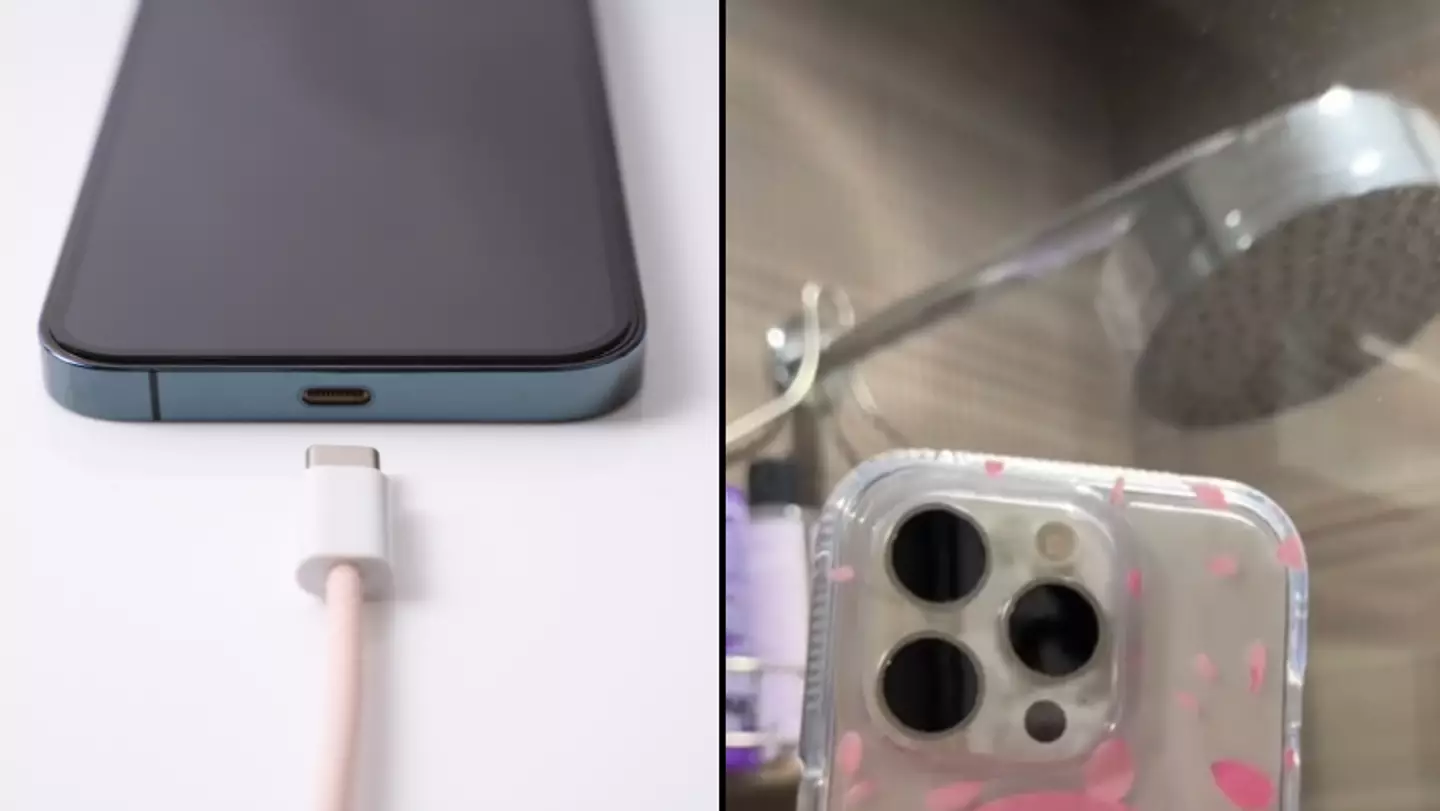
A former Apple employee has issued an urgent warning for iPhone users to stop doing five things that are causing irreversible damage to their devices.
You’ll definitely be guilty of at least some of them, trust us.
Here to warn you about the adverse impact your actions could be having on your phone is tech TikToker and former Apple sales specialist Tyler Morgan, who shared a round-up of the absolute no-nos for iPhone users in a TikTok video.

Don’t turn your phone off regularly
Morgan urged people not to turn their phone on and off every day, explaining that they are ‘designed to stay on’.
The only reason you should be turning them off is if they’re unresponsive apparently.
Don’t send photos to your friends
Other advice included using the AirDrop function to send photos to people close by.
The reason for this is that if your friend goes on to save the picture to their camera roll, they’ll then have two versions of the picture as it will save as an attachment in their messages app too – filling up precious storage space.
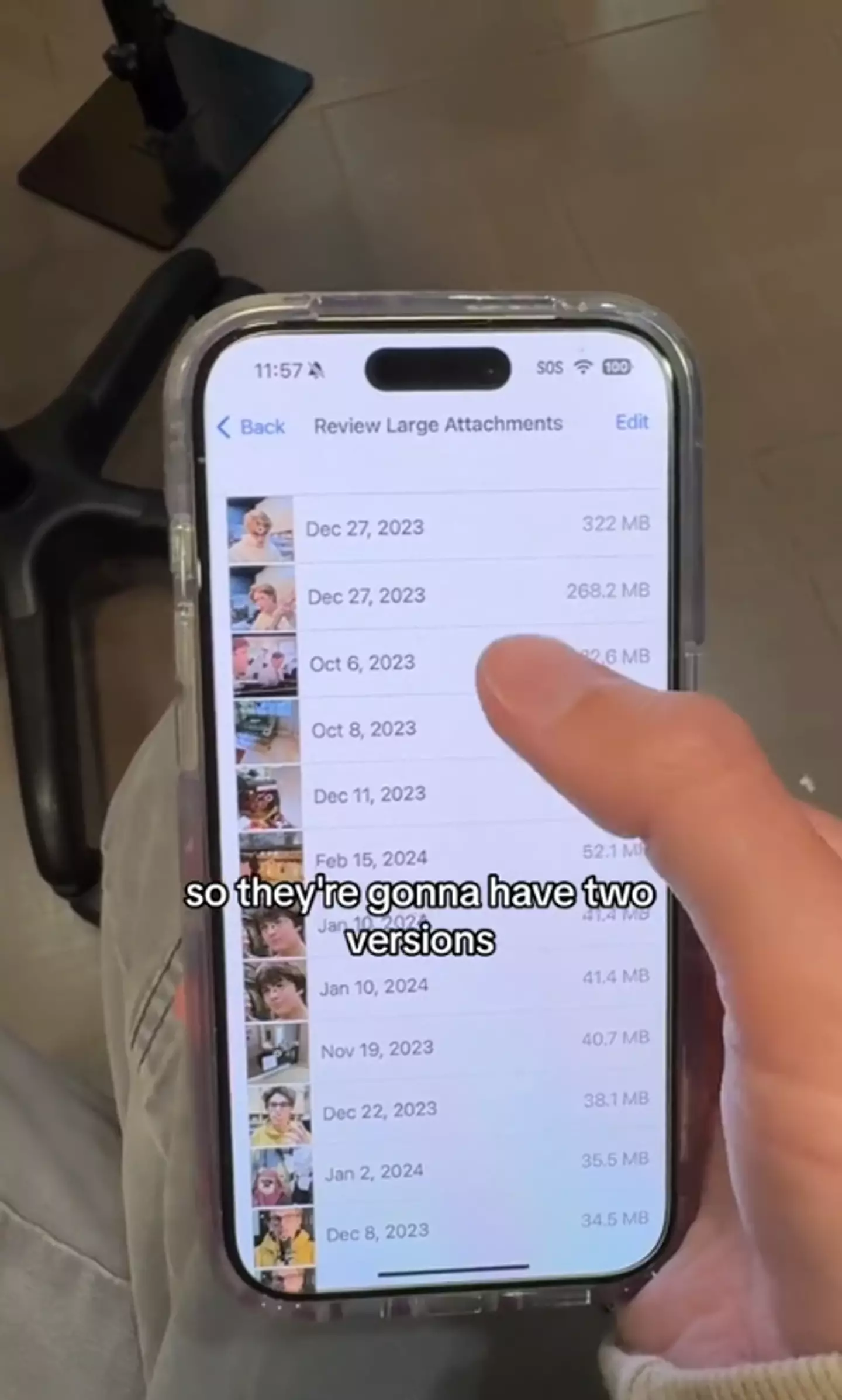
Don’t take your phone in the shower with you
This sounds obvious, but some people have been known to play shower playlists on their phone while they soak.
This, according to Tyler, is a very bad idea.
He said: “Moisture will get into your phone a little bit.
“The next thing is overheating. [Your phone] will overheat fast, especially for someone that likes to take long showers.”
Don’t sleep with your phone next to you
One of the most common mistakes that Morgan pointed out was sleeping with our phones tucked away under our pillows.
It’s understandable that many of us need the comfort of doomscrolling or the lull of a podcast to drift off, but the content creator explained how damaging keeping your phone under a pillow can be.

How many of these are you guilty of. (Getty Stock Images)
“Please do not sleep with your phone next to or under your pillow. [The pillow] can cause it to overheat,” he explained.
“What happens when your phone overheats every single night? Your battery gets worse.”
Not only that, it’s also a fire hazard.
Don’t charge your phone to 100 percent
And finally, when it comes to charging your phone you may think that beginning your day with the device on 100 percent is the best way to go, right?
Not according to Morgan, who stated that anyone who cares about their battery health ‘at all’ should not be charging to 100 percent.
“Keep it between 20 percent and 80 percent if you can,” he added.
This piece of advice proved to be the most divisive amongst viewers, with many taking to the comments section to question the logic behind Morgan’s reasoning.
“I don’t understand why I shouldn’t charge my phone to 100 percent pls elaborate,” one user commented.
However another commenter was able to clarify the confusion, explaining that charging your phone to 100 and then leaving it plugged in can cause long-term strain on the battery.
“[It] reduces the life of the battery slightly,” they wrote.
“Batteries are most stable around 55-60% so it’s best to keep it in a decent range [of that].”
Featured Image Credit: Getty Stock Images/TIktok/hitomidocameraroll
Topics: Technology, iPhone, Apple
.png)
Apple has issued a new security update for iPhone users following a concerning glitch.
If you’re an iPhone user, then you’ll know that once you’ve deleted a photo, it hangs out in a ‘Recently Deleted’ folder for 30 days before wiping completely.
But in a ‘worrying’ development, some users have been reporting that their deleted items have reappeared months – and even years – later.
The tech giant has now released a security update to fix the ‘rare bug’.

Apple has issued a new security update for iPhone users (Getty Stock Photo)
Tipped as an ‘emergency fix’, iOS 17.5.1 has been issued to all iPhone users and contains ‘important bug fixes’.
Apple explained in the update’s description: “This update provides important bug fixes and addresses a rare issue where photos that experienced database corruption could appear in the Photos library even if they were deleted.”
The tech company didn’t publicly address the return of the deleted photos issue at the time, but it seems like it’s resolved it now with this new software update.
Obviously, nobody wants to risk old photos reappearing – they were deleted for a reason, right?
So, to download it, simply head to your Settings, scroll down to General and tap ‘Software Update’.
You’ll then be given the option to download iOS 17.5.1 which you can choose to ‘Update Now’ or ‘Update Tonight’.
Your phone will temporarily turn off as it adds in the update – so make sure you aren’t expecting anything important, like a phone call.
The update comes after people had been taking to Reddit to share their apparent experiences of old photos reappearing.
One person claimed that some ‘NSFW material’ had reappeared on their phone.
“Latest iOS update has brought back some pictures I deleted in 2021. Erm, so yeah. Very creepy. Thoroughly freaked out,” they wrote.
While another said: “I have four pics from 2010 that keep reappearing as the latest pics uploaded to iCloud.
“I have deleted them repeatedly.”
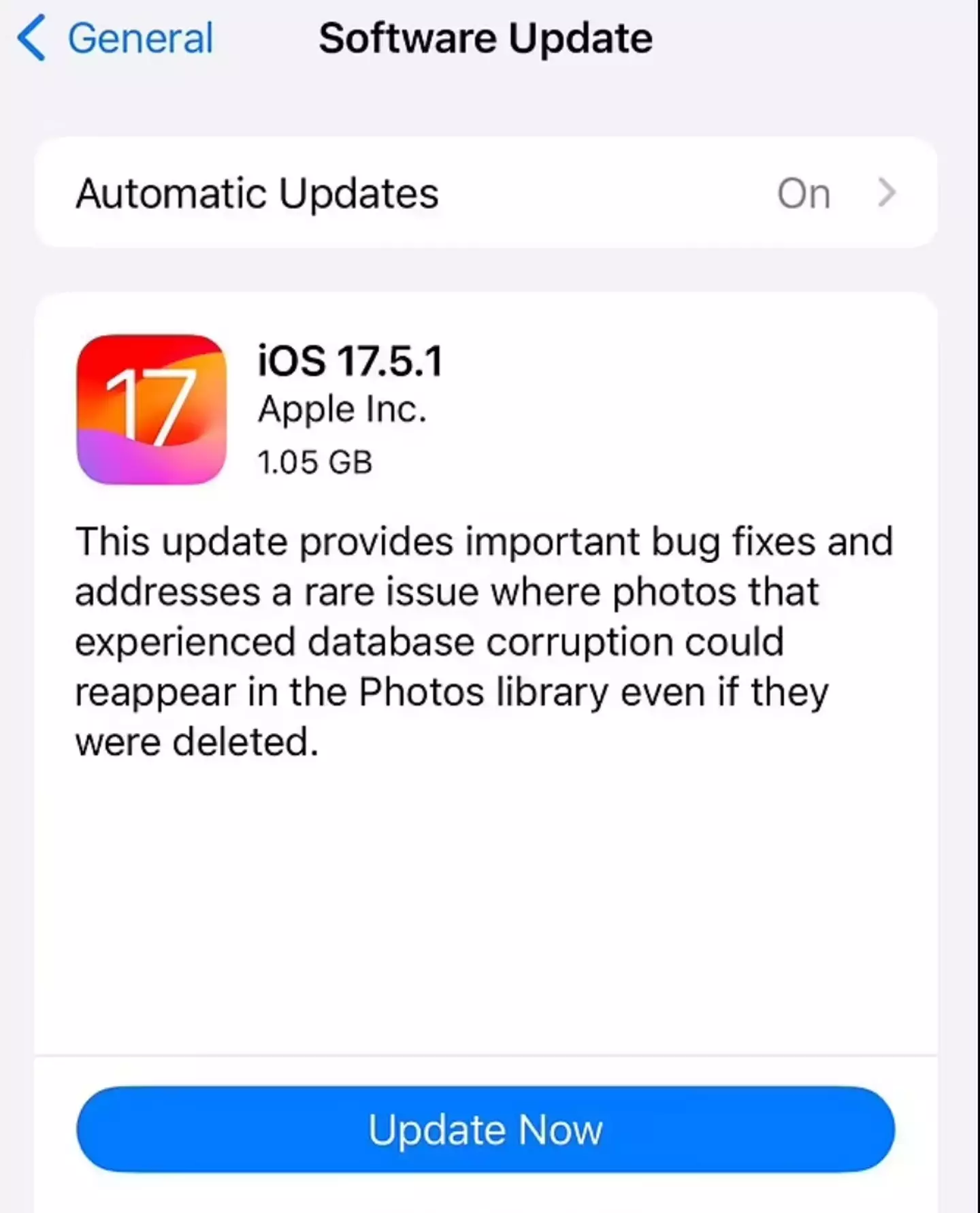
An update has been issued. (Apple)
A third wrote: “One pic from June 2023 reappeared on my iPhone photo library. I’m sure, because in April 2024 I’ve transferred all my photos/videos to a computer and afterwards cleaned all photos/videos from the iPhone (including trash bin). I don’t use iCloud Photos.”
While another added: “Some pictures from a few years ago has come back for me. It’s really is shocking. They are in the recent images actually that’s what is worrying me.”
And many people were concerned about the thought of their old photos possibly appearing on devices that they may have sold or given to somebody else.


